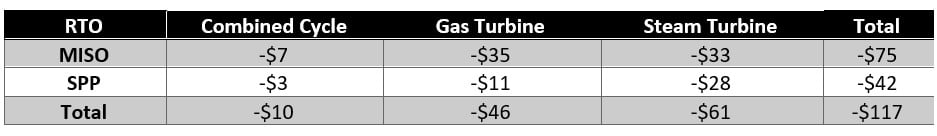Energy
Friday, June 24th, 2022 8:45 pm EDT
Even though Tesla is now building and selling cars at a rate of over one million a year, it can’t keep up with demand, and some of you will have been waiting over a year to take delivery after buying a Tesla.
When my neighbor takes delivery of her Model Y, that will make 6 Teslas on one small street here in very little Three Lakes, Wisconsin. But is Tesla being fair to her? When she ordered her long range Y in October 2021, they gave her a delivery date of May/June 2022. A little later, the date was moved up to January 2022, then pushed back again to July 2022, and later still it was pushed way back to February/March 2023. She checked just now when I called her, and it was moved up again to September 3/October 15, 2022. If that holds, that will be a wait of about one year. What’s going on? Is Tesla putting orders for Model Ys with higher level trims ahead of hers? That might be fair if done when making the initial delivery schedule, but not if they keep putting higher level trims ahead of hers while she is waiting.
Any any case, there are various things to do or consider before getting your first Tesla. Let’s roll through some of those topics.
What Do I Need To Do Before Delivery?
Tesla no longer supplies an EVSE (Electric Vehicle Service Equipment) cable with each car. Be sure to order an EVSE cable from Tesla (or someone else) before you get your car. On one end of the cable is the plug that goes into your car, and on the other end is an interchangeable plug. In many cases, you should buy both the 110V adapter and the 220V NEMA 14-50 adapter. Almost all RV parks have NEMA 14-50 outlets. If you have 220V service in your garage, you can have a L2 NEMA 14-50 outlet installed for about $200. Northern Lights Electric installed one in my garage (where I already had 220V service) in Three Lakes, Wisconsin, for only $130. An electrician in Saint George, Utah, installed one in our garage there for $250. Again, we already had 220V service in the garage. It cost about $500 to have 220V service run to my garage in Lindon, Utah. I had a L2 charger installed there for another $700, which I needed for my first Nissan LEAF. The L2 charger is not necessary if you have an EVSE — you only need a NEMA 14-50 outlet.
L2 charging gives you about 28 miles of range in one hour. My Tesla has 310 miles of range — so, in principle, it would charge from dead empty to full in ~11 hours. However, I am rarely at dead empty and I normally only charge to 80%, so usually I am only charging from one to five hours. Note: If you want your battery to last as long as possible, don’t charge over 80% or let the charge go below 20%. This is easier to do if you have a bigger battery.
L1 charging only gives you about 4 miles of range per hour. In principle, if you plug in next to your shaver in the bathroom, it would take three days for a full charge. However, if you drive fewer than 100 miles/day, this works. We have friends who would need to upgrade the electrical service to the whole house to get 220V service to the garage, and they have gotten along fine with L1 charging. This works especially well since they have a second car. They also have a clothes dryer near the garage. They are able to use the 220V service to the dryer, or they go to a nearby Supercharger if needed. (Editor’s note: We have one car, a Model 3 Standard Range, and 120V/L1 charging and have no problem with that. Needs vary from person to person. —Zach)
What if you live in a condo or other place where you can’t install your own charger? We expect governments to pass regulations soon to make it easier to get charging stations installed at your parking place. For now, it can be tough. With considerable effort, my brother was able to get 220V service for L2 charging installed in the garage of his condo in Madison, Wisconsin. If you have a L2 charger at work, that can also solve the problem. Also, there are many Superchargers in cities, and if you live near one, you can fill up there just as you would with a gas station.
What’s Different About Your Model 3/Y?
Your Tesla Model 3/Y is a very different beast than your old gas burner. What do you need to know to drive it away from the delivery center? Once the car is unlocked and the seat, mirrors, and steering wheel are adjusted, you touch the brake to start the car and just drive away. Push the right steering wheel stalk down to go forward and up to go backward, and off you go. The steering, accelerator, and brakes will feel pretty much like your old car, so your first drive should be a piece of cake. The one thing that takes a bit of time for people to get used to is the regen braking — the car starts braking for you when you take your foot off the accelerator. With some time, almost every EV driver comes to love this, but it takes a day or two to get used to it. When you finish your drive, you push in on the right stalk to park and hold it in if you are parked on a steep hill.
Background: I took delivery on my first Nissan LEAF on February 31, 2014, my second LEAF on March 14, 2016, my third LEAF on May 2, 2018, and my first Tesla on October 22, 2019. My current car, Roxanne, is a Tesla Model 3 Long Range with 70,000 miles on it, so I’m going to try to pass on some things I’ve learned from driving Roxanne for two years and seven months. on the Interstate highways from North Carolina to Southern California, on the 12 lane metropolitan I-15 freeways and intersections of Salt Lake City, as well as the rural roads of Northern Wisconsin.
What Do You Need To Know Before Your Tesla Arrives?
Let’s now look at several details in a couple of bullet lists.
First things first:
- The first thing you need to do is to bluetooth pair your smartphone with your car. You install the Tesla app on your phone and follow the instructions for pairing. Now your smartphone is your key. You don’t need to do anything to unlock your car. It unlocks automatically when you get within 15 to 20 feet from your car and the car locks automatically with a little horn beep when you walk away from your car. If you can keep track of that phone that you are constantly using for Facetime and phone calls, you will never lose your key. If you have an iPhone, you can use Find My Phone to find your key. Conversely, if you are driving your car, your phone has to be somewhere in your car.
- The flush doorhandles are a little funny. You push in on the wide part and pull the skinny part. It takes a while, but you can learn to do it with either hand.
- Getting out of the car: There is a button with a horizontal white line above the window controls. When you push it, the front door will pop open a small distance. Note: the rear doors are different. You push the button and the door unlatches, but you need to open it completely yourself. In case of emergency: If your car is electrically dead, pull up on the lever in front of the regular opener button. You should practice this for emergencies, but the lever system is not made strong enough for regular use.
- Mirror, seat, and steering wheel adjustments: You will find the instructions at the top of the Controls menu. Once you are done with your adjustments, save them under your name. Then set up the easy entry position. For that, I put the seat all the way back, the steering wheel all the way forward, and the seat all the way up so that I can step down when exiting the car, then I save the setting. You can save adjustments for several drivers. The car will automatically adjust to easy entry when you leave the vehicle and automatically adjust to the settings for the last driver when you touch the brake pedal. For a different driver, touch the name on the list of saved settings. If you want to fine tune the settings later, just adjust the settings and push save at the lower left of the control screen.
Crucial controls:
Tesla has excellent voice controls if you are in an area with good cellphone service. You push in the right thumb wheel on the steering wheel and, for example, say “Set Windshield Wipers to 3.”
- Windshield Wipers: This is one of the few controls you can do without the touchscreen. You push in on the left stalk and the wipers wipe once. If you hold the stalk in, the wipers keep wiping and you get washer fluid. This also brings up windshield wiper controls in the lower left of your screen. You can set: Off, L1, L2, L3, L4, and Auto. Auto relies on photographic imaging of the windshield and is not always accurate. Set the windshield wiping speed manually if needed.
- Windshield Defogging: This is the worst choice of the new user interface. You need to touch the lower left of your screen to bring up heater selections, then you can see ikons for both front and rear windshield defogging.
- Charge Port Opening: You can open the charge port three different ways. 1) On the visualization of your car, there is a button near the charge port. 2) Push just below the charge port. 3) Push the button on top of the charger plug.
- Turn Signals: Left stalk, like any other car.
- Engage Autosteer and Smart Cruise: Tesla’s Autosteer and Smart Cruise are excellent. You wait for the small grey steering wheel ikon to appear, then pull down on the right stalk twice. The ikon then turns blue. To disengage, pull up on the right stalk, tap the brakes, or tug on the steering wheel. Autosteer is like a rock — it will keep your car in the center of the lane better than most humans. It makes long drives much less tedious. Smart Cruise, besides holding your speed and slowing down for a slower vehicle in front of you, takes some of the tedium out of bumper-to-bumper traffic.
- Full Self Driving Beta: For $12,000, you can upgrade to FSD Beta, which will allow you to enter any destination into the navigation and the car will drive you there. It’s a lot of money for a system that does very well in low-traffic situations but fails in congested areas and will occasionally do phantom braking and even occasionally fail to follow the navigation route at an intersection.
There are lots of YouTube videos out there with tips on how to operate your Tesla. Watch a few of them more than once. You won’t remember everything, but you can Google your specific question after you get your car.
Click here to bring up all 53 of my articles, including others on how to operate your new Tesla.
If you have a question or tips for new owners, leave them in the comments section below.
Check out our brand new E-Bike Guide. If you’re curious about electric bikes, this is the best place to start your e-mobility journey!
Appreciate CleanTechnica’s originality and cleantech news coverage? Consider becoming a CleanTechnica Member, Supporter, Technician, or Ambassador — or a patron on Patreon.
Advertisement
 This post has been syndicated from a third-party source. View the original article here.
This post has been syndicated from a third-party source. View the original article here.